Best WordPress Image Optimization Plugins
Website loading speed has become a very important SEO factor. Fast loading websites is proven to rank higher. Even Google wants our website to load fast. Google often keeps mentioning to us the importance of page loading speed and how it affects SERP ranking.
As we know, images are necessary for a website and they add more value to web content. On the other hand, the images on the website can also slow down the loading of our website. Therefore, it is very important to reduce the size of the image as much as possible. We can do this by optimizing the images. This is done by reducing the size of the image and how the website handles the loading of images.
This process is generally very time-consuming, but not in WordPress. There are several plugins in WordPress that will help us to optimize the image quickly and consistently and thus improve the page speed.
WordPress plugin for image optimization
Here are some of the best WordPress image optimization plugins that will help you to improve your website loading speed.
- WP Smush.it
- Imagify
- EWWW Image Optimizer
- ShortPixel Image Optimizer
- ReSmush.it
- Optimole
- Compress JPEG & PNG images
- Lazy Load
- WP Compress
- Imsanity
- Optimus
Now let us go through the plugins one by one.
WP Smush. it

This is one of the most widely used image optimization plugins. It is free and very easy to use even for those with very little WordPress knowledge. Some of the image compression plugins/tools reduce the image quality up to 30%. But smush.it does a great job by compressing the images without adjusting the quality even a little bit.WP Smush.it plugin automatically compresses all the existing images on the website and the new images that are uploaded as soon as you install the plugin.
The main advantage is that it does everything behind the scenes and it is completely free. They also have a pro version but the free version is more than enough to optimize the images and increase the page loading speed.
Imagify

The Imagify WordPress plugin is a great tool that helps us to convert any WordPress website into an image-optimized one, which could help to increase load time speed and thus improve the website’s overall performance. Everything is handled automatically, which saves our time and improves our workflow.
In Imagify, there are three optimization levels, which we can change based on our needs in the plugin settings. The three levels are lossless compression, lossy compression, & strong lossy compression. This gives us more control over the level of quality & size of the file.
EWWW Image Optimizer
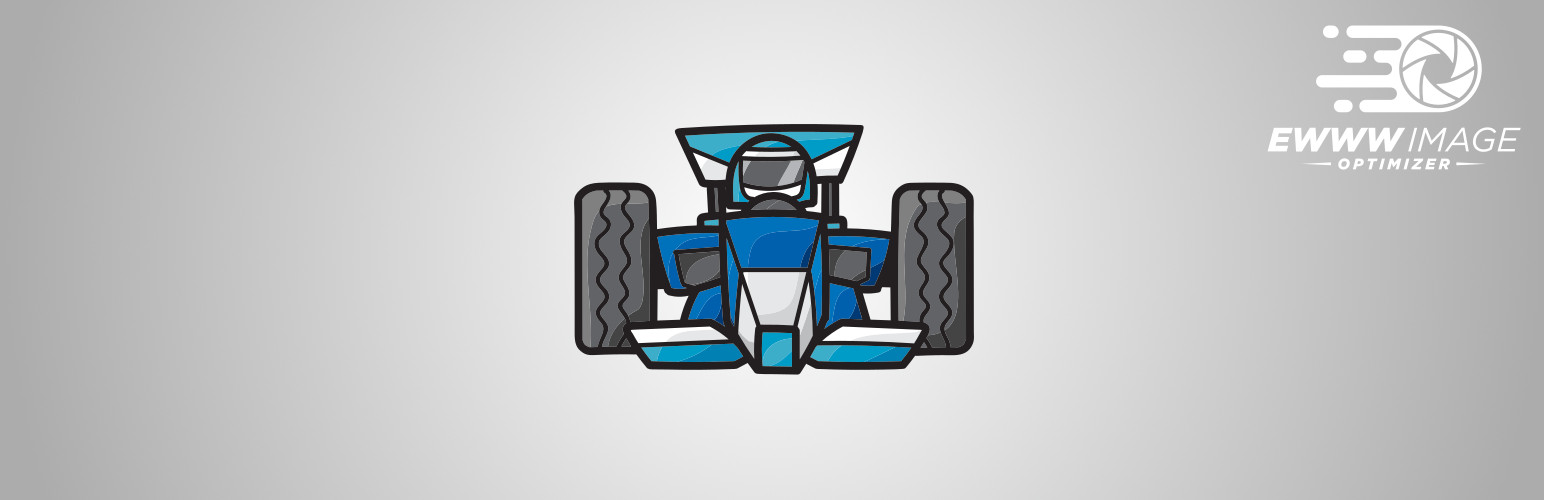
Like the plugins mentioned above, The EWWW Image Optimizer plugin also automatically optimizes images as we upload them to our website. Ewww also gives us an option to optimize previously uploaded JPG images separately or all together in bulk. We should be careful not to lose the quality of the images as you compress them using this plugin.
The feature that makes the plugin stand out is that the plugin allows for unlimited file sizes, so we don’t have to worry about large, uncompressed images at all. There is also a premium API version that can handle GIF, PNG, & WebP files, which is good for websites that have all of these file types. EWWW is one of the highly-rated WP image optimization plugins that does not have a third-party service since it runs on our server. The best part is that EWWW Image Optimizer has a customer support team answering all queries, even if you are a free user.
ShortPixel Image Optimizer
![]()
ShortPixel is a widely used WordPress image optimization plugin with 300,000+ users. It is a freemium (has both free & premium versions) image optimization WordPress plugin that offers three different image compression options, lossless, lossy & glossy.
One of the highlights of this plugin is that it stores the original copy of the image, making it easy for us to restore if necessary. The other benefits of this plugin include CMK to RGB conversion & image rescaling. ShortPixel supports JPG, PNG, GIF, WebP, AVIF, and PDF files compression without any size limits.
ReSmush.it

reSmush.it is the official WordPress plugin that uses one of many compression algorithms for each image we upload. The plugin supports the most common image formats such as PNG, JPG, BMP, GIF, and TIF. Similar to other plugins, this also automatically Image optimization on upload.
The main advantage of this plugin is it creates a copy of the original image and works on that copied image, ensuring that we never lose the original image. This plugin also offers us a slider that allows for adjusting the compression level. We can bulk optimize images using this plugin in just two clicks. The disadvantage is that it allows us to compress images only up to 5 MB for free.
Optimole

Optimal is the next one on our list. One of the image compressors with, great user reviews. It has a very user-friendly and simple interface.
This plugin has 4 compression levels: auto, high, medium, low. It compresses JPEG & PNG files while maintaining their quality, so our visitors enjoy faster load times & a better browsing experience.
The other advantages include
- It supports Retina and WebP.
- It includes Lazy loading.
- It uses a free CDN.
- Optimole is available in both free and paid versions.
Compress JPEG & PNG images

Compress JPEG and PNG images is another WordPress images optimization plugin that has good reviews. This plugin is very useful to compress JPEG and PNG images.
This plugin optimizes the images automatically, using the popular image compression services called TinyPNG & TinyJPG. This plugin also reduces or eliminates metadata, distracts artifacts, and removes redundant data.
This plugin works for multiple sites with one API key. It doesn’t have any image size file limits
Lazy Load

A very easy-to-use image optimization plugin in WordPress that allows images to be loaded only when they are visible to the user. This improves the page load time and also saves server bandwidth.
This plugin uses jQuery.sonar, which loads images only when required, which means that it loads only when the user sees it in the viewport. This plugin is made from a combination of code written by the WordPress company called Automattic, the TechCrunch 2011 redesign team, and Jake Goldman.
WP Compress
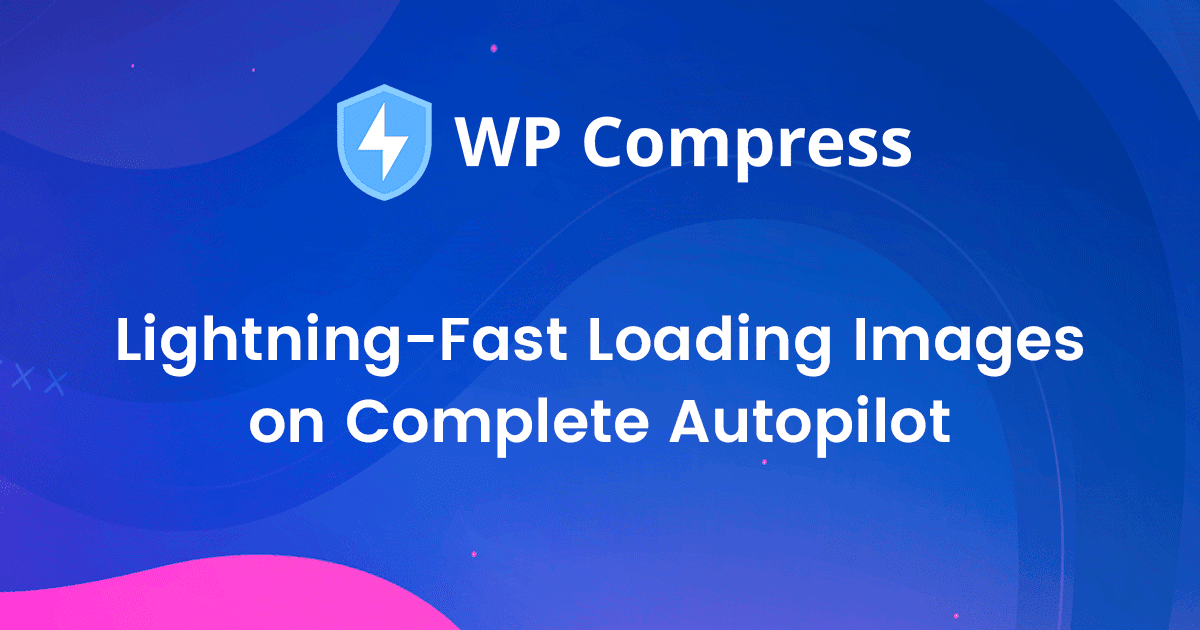
WP Compress image optimization plugin shrinks file sizes using two methods: local image optimization & live image optimization. It also provides adaptive images by device, retina device support, & image lazy loading. File compression in this plugin is completely automated.
WP Compress plugin also comes with a collection of agency features such as client reporting, remote configuration, monthly client quotas, & much more.
Imsanity

Are you in search of an image optimizer plugin that resizes the image instead of compressing it? Then Imsanity should be on your list. With the Imsanity WordPress plugin, you can configure the max. width & height and also the quality of the images.
Imsanity is the best for content-rich websites, such as blog sites, that require authors to upload their images into the articles. Instead of depending on contributors to size images, use the Imsanity plugin to automate the process resizing process. The other benefits of this plugin include the possibility to choose the JPG image quality & the option to remove or keep original images.
Optimus
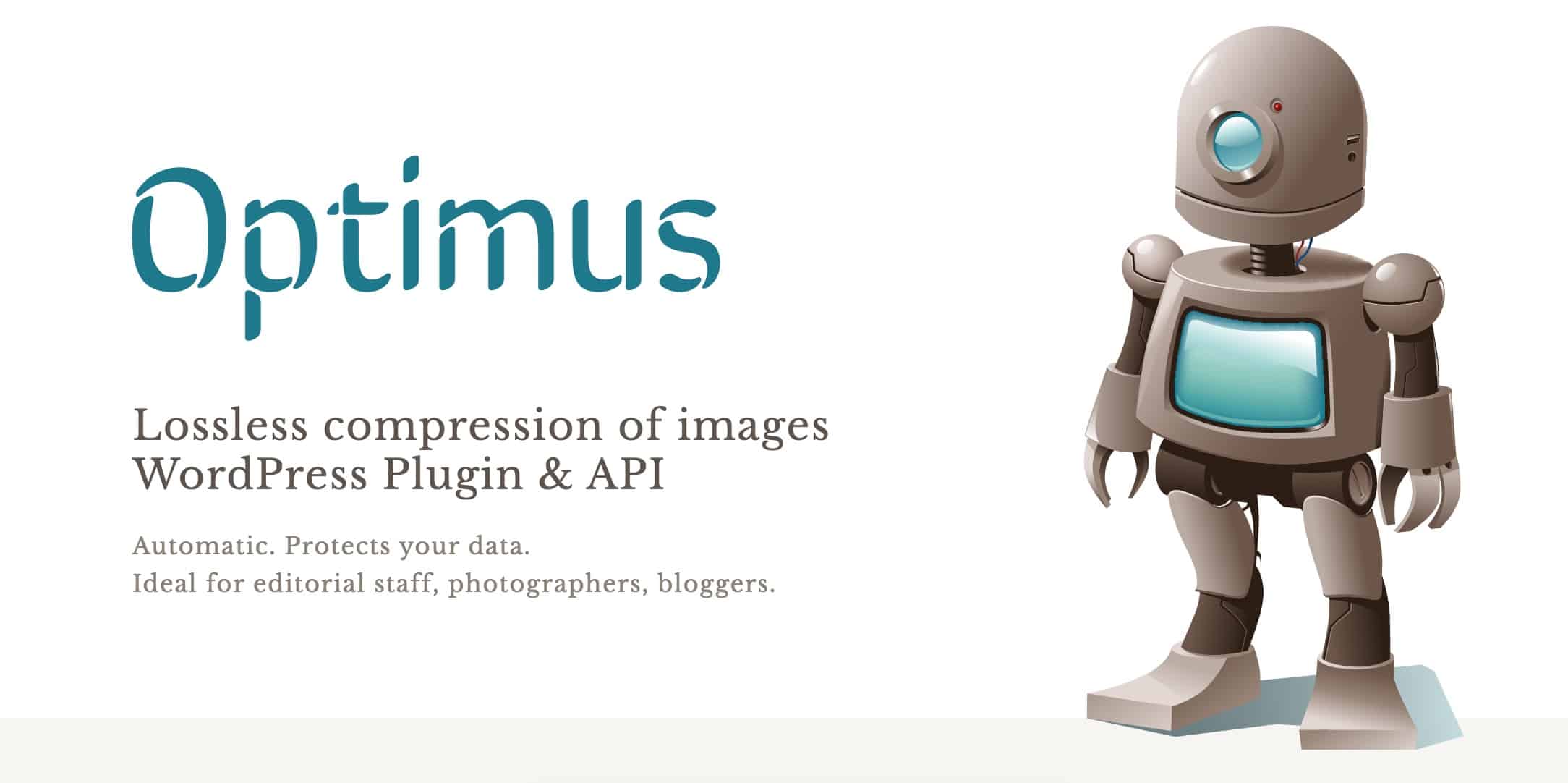
Is bandwidth your concern? Then, Optimus is the plugin you need. It optimizes uploaded images up to 70%. It is done by sending image files to the Optimus server & returning new, smaller optimized versions of the image files to use on your site.
The plugin automatically optimizes the image and also there is an option to turn off the automatic optimization. It is a freemium plugin that supports Retina images & this plugin is suitable for WooCommerce.




